Have you ever wondered how you can put a photo with music on your WhatsApp status, given that this functionality is not available on the platform? Although Instagram and Facebook offer this option, it is not native to WhatsApp yet. However, with a few simple steps, you can do this using video editing apps.
Photos with music have gained popularity on social media, becoming a fun and engaging way to share moments. They are not just for entertainment, but also to promote products and services, being used by individuals and companies.
Let's show you how you can liven up your WhatsApp status with photos and music, making it even more engaging.
Step by step to add music to photos on WhatsApp status
To add music to your WhatsApp status photos, you will need a video editing app. Below, we present two options that can help you achieve this goal.
Clip Maker
Clips Maker is an application that allows you to attach music to your photos. It is ideal for sharing special moments with friends through WhatsApp status. In addition to creating videos and slides, it offers a variety of effects that make your photos more attractive.
To use it, simply download the application on your cell phone and start creating photos with your favorite music. Here are some of the features offered by Clips Maker:
- Advanced photo editor
- Automatic color and lighting enhancement
- Effects filters and frames
- Assorted stickers
- Cutting, rotating and straightening functions
- Adding text and drawing
- Sharpness and blur adjustment
- Meme creation
- Photo cropping
Video and Photo Editor – Inshot
Another excellent option is Inshot, one of the most complete applications for this purpose. With it, you can add music, sounds and effects to your photos, as well as stickers and animated texts.
Inshot lets you adjust the speed of your photos, create multi-photo collages, and even include memes to make your statuses more fun. Here are some Inshot features:
- Adding backgrounds to photos, making them more vibrant
- Filters, texts and stickers to decorate photos
- Support for multiple photo editing, allowing you to edit up to 10 photos simultaneously
- Creating photo collages
Conclusion
Although WhatsApp doesn't have a native functionality for adding music to photos, these video editing apps offer a practical and creative solution. Try Clips Maker or Inshot and make your WhatsApp statuses more interesting and fun for your friends and followers.