Turning your cell phone into a projector is a practical and fun way to share videos, photos and presentations with a larger audience, using just your smartphone. While it's not possible to physically turn a cell phone into a projector without the use of external accessories, there are apps and methods that allow you to project your phone's content onto larger surfaces via assistive devices. Let's explore some options and applications that can help with this process:
Epson iProjection
Epson iProjection is an application that allows users to connect their mobile devices to Epson projectors wirelessly. With this app, you can easily design images, PDFs and documents directly from your smartphone or tablet. It is an ideal solution for classroom presentations or business meetings, allowing multiple users to connect to the projector simultaneously and share their content.
Panasonic Wireless Projector
Similar to the Epson app, the Panasonic Wireless Projector allows you to use your mobile device to send content to a compatible Panasonic projector. The application supports a variety of files, including photos, documents, and web pages, making it easy to project almost any type of media during presentations or meetings.
Microsoft Wireless Display Adapter
O Microsoft Wireless Display Adapter is a tool that is not an app itself, but a device that you plug into an HDMI port on a projector or monitor. In conjunction with your smartphone, you can use the screen mirroring function available on many Android devices or the AirPlay functionality on iOS devices to project your screen. This method is extremely useful for presentations or watching videos on a larger screen format.
Google Home
For users who have a Chromecast, the app Google Home offers a simple way to mirror your Android or iOS device's screen to a TV or projector connected via Chromecast. The app not only lets you project videos, photos, and other media, but it also makes it easy to control Google Home and Chromecast devices in your home, making it a one-stop solution for managing media and smart devices.
Conclusion
These apps and accessories turn your smartphone into a versatile projection tool suitable for home entertainment, education, or professional environments. While the phone itself can't project images directly like a traditional projector, these solutions offer an excellent alternative.