Para aqueles que adoram capturar momentos e transformá-los em uma única imagem, os aplicativos de colagem de fotos são uma ferramenta essencial. Com a crescente popularidade das redes sociais, a demanda por maneiras criativas de compartilhar várias fotos ao mesmo tempo aumentou significativamente. Esses aplicativos não apenas facilitam a criação de colagens, mas também oferecem uma gama de ferramentas de edição que podem aprimorar suas imagens.
A praticidade de utilizar um aplicativo de colagem de fotos reside em sua capacidade de combinar várias fotos em uma única imagem, economizando espaço e tornando suas postagens mais atraentes. Além disso, muitos desses aplicativos são equipados com diversos templates e opções de personalização, permitindo que você crie colagens únicas que refletem seu estilo pessoal.
Melhores Aplicativos para Colagens de Fotos
Agora, vamos explorar alguns dos melhores aplicativos que você pode usar para criar colagens de fotos incríveis. Cada um deles oferece características únicas que podem atender às suas necessidades específicas.
Canva
O Canva é um aplicativo extremamente popular para a criação de colagens de fotos, oferecendo uma interface intuitiva e uma vasta biblioteca de templates. Além disso, o Canva permite que você adicione texto, adesivos e outros elementos gráficos às suas colagens, tornando-o uma escolha versátil para diversos tipos de projetos.
A facilidade de uso do Canva é um de seus maiores atrativos. Com apenas alguns toques, você pode selecionar um template, adicionar suas fotos e personalizar a colagem ao seu gosto. O aplicativo também oferece opções de compartilhamento direto para redes sociais, facilitando a divulgação das suas criações.
Layout from Instagram
O Layout from Instagram é um aplicativo desenvolvido pela equipe do Instagram, focado na criação rápida e fácil de colagens de fotos. Ele permite que você escolha fotos diretamente do seu rolo da câmera ou tire novas fotos dentro do aplicativo para montar sua colagem.
O Layout é conhecido pela sua simplicidade e facilidade de uso. Com opções básicas de edição, como espelhar, inverter e redimensionar fotos, é ideal para usuários que querem criar colagens rápidas para compartilhar no Instagram e outras redes sociais sem complicações.
PicsArt
PicsArt é um aplicativo popular que combina ferramentas de edição de fotos com a capacidade de criar colagens. Este aplicativo é conhecido por suas funções criativas, incluindo uma ampla gama de efeitos, adesivos e fontes.
A comunidade ativa do PicsArt é outro destaque, permitindo que os usuários compartilhem suas criações e se inspirem no trabalho de outros. Com tantas opções de personalização, o PicsArt é ideal para aqueles que desejam criar colagens únicas e expressivas.
Fotor
Fotor é um aplicativo de edição de fotos que também oferece ferramentas para criar colagens de alta qualidade. Ele é particularmente conhecido por seus filtros e efeitos, que podem ser aplicados facilmente às suas fotos.
Além disso, o Fotor oferece uma variedade de templates de colagem e permite que você ajuste o layout e a proporção das suas imagens. Este aplicativo é uma ótima escolha para quem deseja uma ferramenta de edição completa com a capacidade de criar colagens.
PhotoGrid
PhotoGrid é uma aplicação dedicada à criação de colagens de fotos, oferecendo uma interface fácil de usar e uma variedade de opções de layout. Este aplicativo é especialmente popular para criar colagens para redes sociais, graças às suas opções de formato e tamanho predefinidos.
Além das colagens, o PhotoGrid também permite que você adicione textos, filtros e adesivos às suas fotos. A simplicidade do PhotoGrid o torna uma escolha excelente para quem quer criar colagens rapidamente e com um mínimo de esforço.
Funcionalidades Adicionais dos Aplicativos
Os aplicativos mencionados acima não apenas permitem que você crie colagens de fotos, mas também oferecem uma série de outras funcionalidades que podem ser extremamente úteis. Por exemplo, muitos desses aplicativos permitem a edição de vídeos, a criação de gráficos e até mesmo o design de apresentações e posts para redes sociais.
Além disso, a maioria desses aplicativos possui integração com plataformas de armazenamento em nuvem, como Google Drive e Dropbox, permitindo que você acesse suas fotos e projetos de qualquer lugar. Isso facilita muito o processo de criação, especialmente se você trabalha com várias fontes de imagem.
FAQ – Perguntas Frequentes
1. Qual é o melhor aplicativo para iniciantes?
Para iniciantes, o Canva é altamente recomendado devido à sua interface intuitiva e fácil de usar.
2. Posso usar esses aplicativos gratuitamente?
Sim, todos os aplicativos mencionados oferecem versões gratuitas com funcionalidades básicas. No entanto, algumas funcionalidades avançadas podem requerer uma assinatura paga.
3. Qual aplicativo oferece mais opções de personalização?
O PicsArt oferece um alto nível de personalização, especialmente para aqueles que desejam explorar diferentes efeitos e estilos.
4. Posso compartilhar minhas colagens diretamente nas redes sociais?
Sim, a maioria dos aplicativos permite o compartilhamento direto para redes sociais como Instagram, Facebook e Twitter.
5. Existe algum aplicativo que combine edição de fotos e criação de colagens?
Sim, o PicsArt combina ferramentas de edição de fotos com a criação de colagens, oferecendo uma solução completa.
Conclusão
Criar colagens de fotos pode ser uma maneira divertida e criativa de compartilhar suas memórias e momentos especiais. Com tantos aplicativos disponíveis, cada um oferecendo suas próprias características únicas, certamente há uma opção que atenderá às suas necessidades. Seja você um iniciante ou um usuário avançado, esses aplicativos facilitam a criação de colagens impressionantes com facilidade e estilo.